
Welcome to signing up for camp! We know registration can sometimes be stressful, and we’re here to help. Read on to find out everything you need to know to get ready for our registration process, and then sit back and have a smooth, stress-free registration.
Basics I Pre-Registration I Friend Requests I Registration I Resources I Check-List
The Basics
Here’s the basics of what you need to know to sign your camper up for camp:
- Sign up online. (If internet access is an issue, please call our office at 812-342-4815 for assistance.)
- Click the big blue “Register” button on our website to log in to your account, or create an account.
- Sign up during Pre-Registration (Feb 3-4) to have the best chance at getting your top session choice.
- Open Registration begins on Feb 10 at 9am.
If you’re new to Lakeview, please know that we typically fill over 75% of our full-week session spots during Pre-Registration. It’s highly recommended that you sign up during Pre-Registration and not wait until Open Registration if signing up for a full-week session.
Pre-Registration: February 3-4
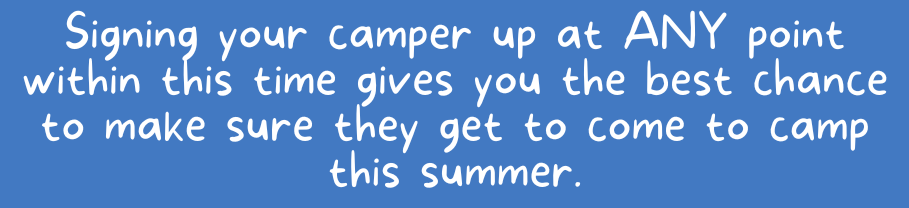
Pre-Registration is our way of avoiding the pressure of a first-come, first-serve registration launch. All campers who sign up at ANY point during Pre-Registration are placed in a pool to be sorted by camp staff into sessions that work for them. So relax, and sign up whenever you want within this window.
Pre-Registration is only for Classic Camp, Village Camp, 4th of July Camp, Night Owl Camp, and Senior High Camp. All other sessions (including Explorer Camp, Tiny Tykes, Fun Days, Family Camp, Work Weekend, and Women’s Retreat) launch during Open Registration on February 10th.
 Preference Form
Preference Form
While signing up you will fill out a Preference Form for your camper. On this form you will list alternative session dates, and your preferences regarding siblings and friend requests as we sort your camper.
Alternate Session Dates
You will need to list two alternative session dates for your camper (unless in 11-12th grade due to limited session options). We all know how important camp is to kids, and being flexible with your dates helps greatly in allowing as many campers as possible to attend camp this summer.
VERY IMPORTANT: To be sorted during Pre-Registration, you must list at least one alternate date.
(Campers in 11-12th grade are NOT required to list alternate session options due to limited session options.)
Sorting Preferences
On the Preference Form, you will also be able to tell us how you want us to prioritize when sorting your camper. You will be able to choose between prioritizing:
- Date (Should we put your camper into their top session choice, even if it means not keeping them with their friend requests or other siblings?)
- Keeping Sibling together (Should we keep your camper in the same week as other siblings in the family, even if it means they may not get their top session choice or be with their friend requests?
- Keeping Friends together (Should we keep your camper in the same week as their friend requests, even if it means they may not get their top session choice or be in the same week as other siblings?)
VERY IMPORTANT: If “Keeping Friends together” is your top priority, make sure to list the same session choices as any listed friend requests. Otherwise, it may not be possible to sort you together, even if that is your top priority.
Other Things To Know About Pre-Registration:
- NO payment is required to sign up during Pre-Registration.
- When signing up, your camper will be placed on a waitlist in order to be sorted by camp staff.
- Once your camper has been sorted into their final session, you will receive an email notifying you that they have been registered. (This will happen no later than February 7th.)
- Once you receive this email, you will have TWO WEEKS to log back in to your account to pay the $100 registration deposit to secure their spot.
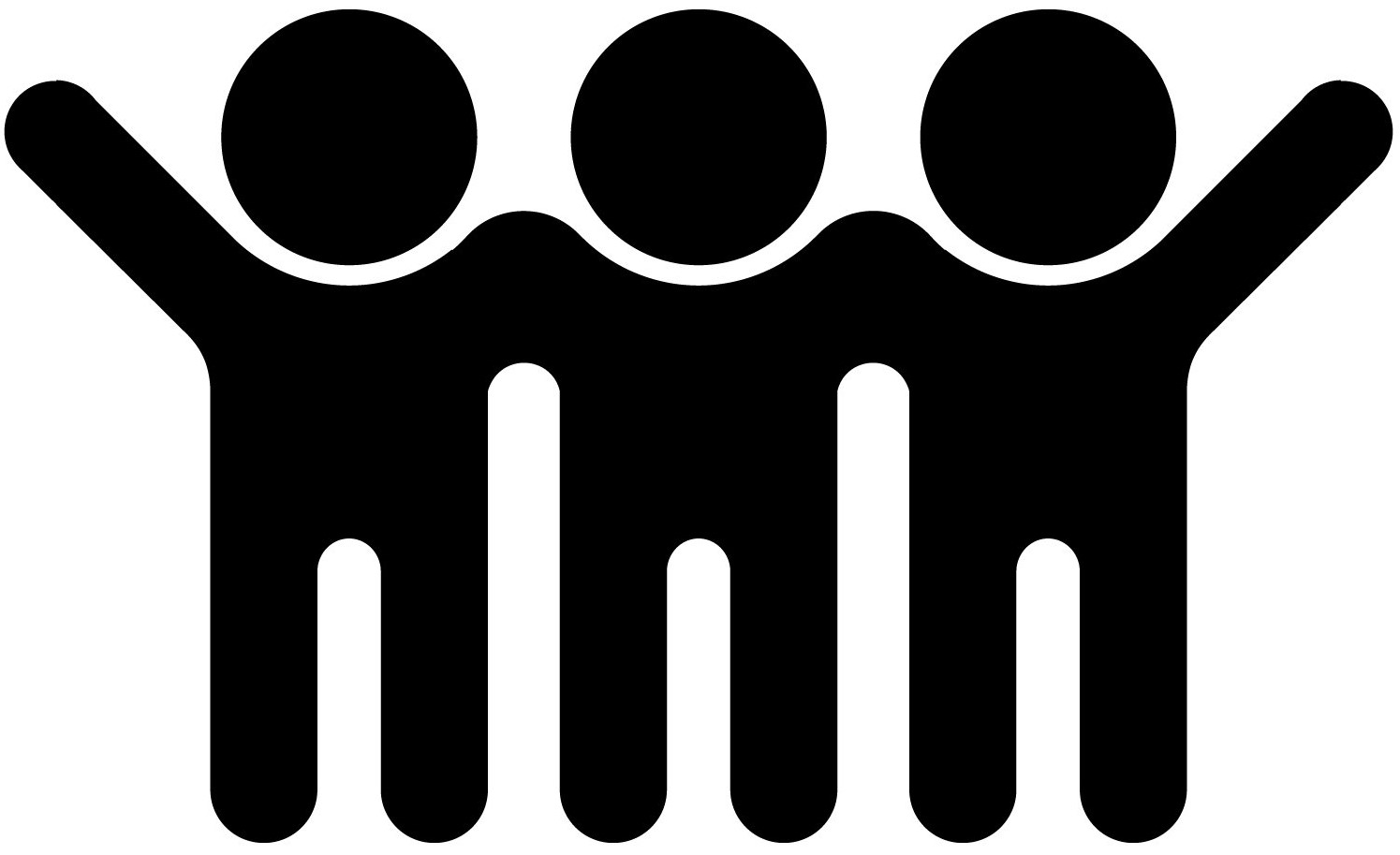 Friend Requests
Friend Requests
When signing up for camp, you are able to list “Cabin Mate Requests” for your camper. These are people that your camper wants to room with at camp.
VERY IMPORTANT: You can list up to four requests, but we strongly encourage you to only request ONE or TWO.
Why do we encourage this?
Sending your child to camp can be a little scary, and you may worry about their ability to make friends and feel included, but helping campers build relationships with others is one of our main priorities and focuses at camp. It’s something we’re really good at! From the instant your camper sets foot in their cabin, our staff will be working to help them connect with other kids in the cabin so that they feel like they belong and are a valued part of the cabin.
Many of the relational issues we witness at camp are caused by pre-existing history between large groups of friends. Sending your child to camp with minimal friends keeps them free from the arguments and drama that typically only happens between campers who are very familiar with each other outside of camp.
For all these reasons, while it’s definitely great to send your camper here with a buddy, we otherwise recommend you allow them space to make new friends at camp. And then get ready to hear about the dozen of new friends they made when you pick them up at the end of the week!
Avoid Friend “Chains”
While friend requests must be mutual to be honored, it can sometimes happen that one friend mutually requests someone different than another request, “chaining” those requests together.
VERY IMPORTANT: “Chains” of friends larger than 5 will be split into smaller groups by the best judgement of the camp staff.
VERY IMPORTANT: For Pre-Registration, we will consider each smaller group on its own when it comes to preferences and sorting campers into sessions, but will NOT consider the larger chain together.
The easiest way to avoid “chains” is to coordinate with the friend(s) your camper is hoping to room with, and make sure each friend lists the exact same group.
And remember, if you’re just coming with a buddy, you don’t have to worry about chains at all. You list them and they list you!
Open Registration: February 10 at 9:00 am EST
Open Registration begins on Feb 10 at 9:00 am. This opening includes any remaining spots that were not filled during Pre-Registration and also launches registration for all of our Family Sessions (Tiny Tykes, Fun Days) and Weekend Retreats (Work Weekend, Family Camp, Women’s Retreat).
Waitlist
If a session you are trying to sign up for during Open Registration is full, you can add your camper to the waitlist for that session. You can learn more about how to add your camper to a waitlist below.
 Resources
Resources
Here are some additional resources to help you as you get ready to sign up for camp!
- Registration Walkthrough Video
This video lets you see the entire registration process from start to finish. (Please note, this video shows the registration process for 2023 – there may be small changes for 2025 but the general process is the same.) - Important Registration Policies
Read through our policies on cancellations, signing up for multiple sessions, deposit amounts and more. - Camperships and Financial Aid
Apply for a scholarship to help pay for camp.
- Log into your account (or create one) by January 29th to make sure you remember all your log in information
After January 29th we will close the system until Pre-Registration begins. - Make sure all your account information is accurate.
- Choose 3 date options that work for your camper.
- Coordinate with friends you want to put as Cabin Mate Requests.
- Coordinate with friends to put the same date options for Pre-Registration (if keeping friends together is your top priority when being sorted).
- Sign up on Feb 3 or Feb 4, and get ready for a great summer!
Questions?
If you have questions about how specific parts of this process will work, we’d love to talk to you and answer any that you have! Call our office at 812-342-4815 or fill out the form below!
